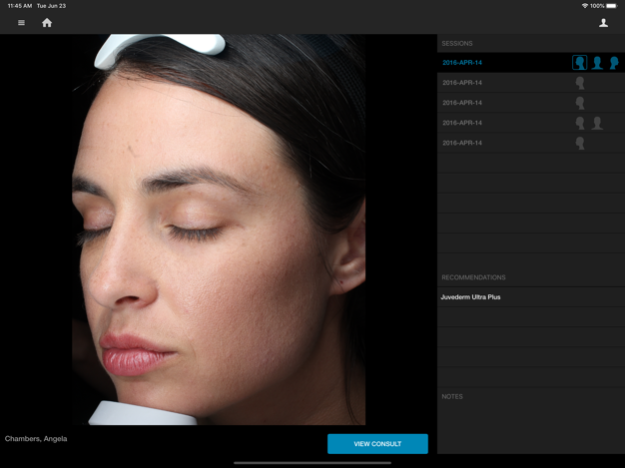VISIA® 2.1.0
Free Version
Publisher Description
VISIA® Consultation app for iPad®
Specially designed for Canfield’s VISIA facial imaging system, this new iPad consultation app combines full featured aesthetic consultations with the convenience of a tablet. Skin care professionals can now access their complete database of client images and data from anywhere in the facility, using Canfield’s familiar graphical user interface. This provides a more engaging consultation experience for the client, and greater flexibility and convenience for the staff. Upload consultation sessions to ViewMyConsult®, Canfield's secure patient portal service. All of the analytic and communication tools that have made VISIA the world’s leading facial imaging solution are now available on the iPad’s high resolution touch screen display, literally at your fingertips.
Application Features:
· Extends your facial consultations to anywhere in the office
· Accesses all images, analyses and recommendations for any patient
· Uses the familiar graphical interface of VISIA
· Improves navigation of the product recommendation library
· Uploads consultation sessions to Canfield's ViewMyConsult patient portal
· Support for 22 languages (Visia version 7.0.0 or higher required)
Hardware Requirements
· VISIA Complexion Analysis System (serial numbers 930000 or higher)
· iPad with iOS 8 or higher
Other Requirements
· Current VISIA Support & Upgrade Agreement
· Current mobile license from Canfield
· Database name, computer name/hostname and username must be represented with the limited ASCII character subset.
Aug 24, 2022
Version 2.1.0
Bug fixes and improvements
About VISIA®
VISIA® is a free app for iOS published in the Health & Nutrition list of apps, part of Home & Hobby.
The company that develops VISIA® is Canfield Scientific, Inc. The latest version released by its developer is 2.1.0. This app was rated by 1 users of our site and has an average rating of 5.0.
To install VISIA® on your iOS device, just click the green Continue To App button above to start the installation process. The app is listed on our website since 2022-08-24 and was downloaded 134 times. We have already checked if the download link is safe, however for your own protection we recommend that you scan the downloaded app with your antivirus. Your antivirus may detect the VISIA® as malware if the download link is broken.
How to install VISIA® on your iOS device:
- Click on the Continue To App button on our website. This will redirect you to the App Store.
- Once the VISIA® is shown in the iTunes listing of your iOS device, you can start its download and installation. Tap on the GET button to the right of the app to start downloading it.
- If you are not logged-in the iOS appstore app, you'll be prompted for your your Apple ID and/or password.
- After VISIA® is downloaded, you'll see an INSTALL button to the right. Tap on it to start the actual installation of the iOS app.
- Once installation is finished you can tap on the OPEN button to start it. Its icon will also be added to your device home screen.